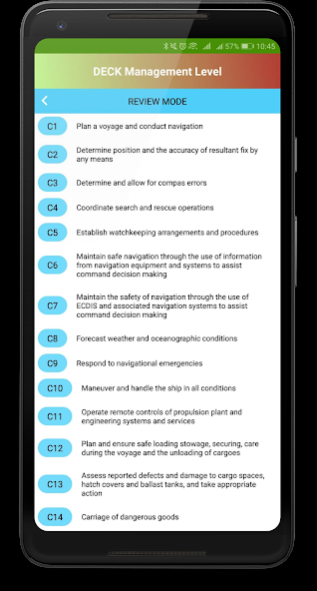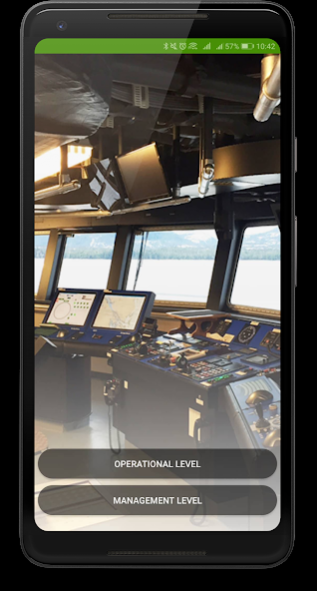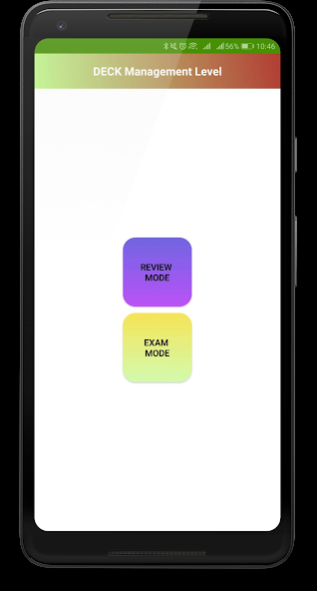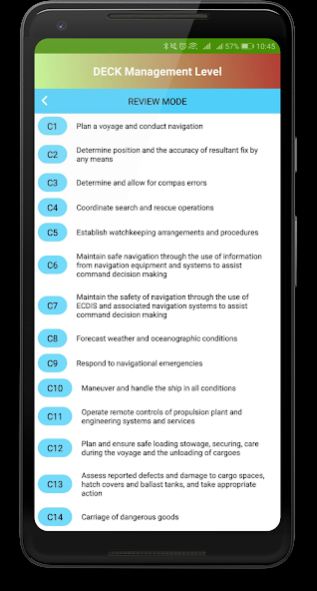Saint Nicholas 4.2.1
Free Version
Publisher Description
The most advanced center for maritime review is here! This app gives every student the access to every resources & references possible in order to become a Marine Deck and Engine officer and excel in the industry.
The stepping stone to your dream is with us! Saint Nicholas Maritime Review & Coffee House.
Never loose an update to MARINA exam guides.
ONLINE 24 hours 7 days a week plus ONSITE review
Review wherever and whenever
Always updated
Visit our offices nationwide.
MANILA Main
5F W. Deepz Building, 1033 MH Del Pilar St.,
Ermita 1000, Manila
02 452 - 3557
DAVAO
GF Kanto Motors Bldg. Corner Quimpo Blvd. & Mangga St.
Brgy. Matina, Davao City 8000 Davao del Sur
0919 605 7245
CEBU - Capitol
GF Capitol Centrum Building, N Escario St,
Cebu City, 6000 Cebu
032 383 5925
ILOILO is moving to a new location
BACOLOD
2F Masinadyahon Bldg., Lizares Avenue,
Bacolod, 6100 Negros Occidental
034 445 6046
CEBU Talisay City
C-203 South Agora, San Isidro Road,
Talisay City, Cebu
032 517 2786
IMUS
3F PRB Building, KM 19 Emilio Aguinaldo Highway,
Imus 4103 Cavite
0905 332 2223
About Saint Nicholas
Saint Nicholas is a free app for Android published in the Teaching & Training Tools list of apps, part of Education.
The company that develops Saint Nicholas is MaritimeCity Corporation. The latest version released by its developer is 4.2.1.
To install Saint Nicholas on your Android device, just click the green Continue To App button above to start the installation process. The app is listed on our website since 2021-08-16 and was downloaded 75 times. We have already checked if the download link is safe, however for your own protection we recommend that you scan the downloaded app with your antivirus. Your antivirus may detect the Saint Nicholas as malware as malware if the download link to com.codemagnus.reviewapp is broken.
How to install Saint Nicholas on your Android device:
- Click on the Continue To App button on our website. This will redirect you to Google Play.
- Once the Saint Nicholas is shown in the Google Play listing of your Android device, you can start its download and installation. Tap on the Install button located below the search bar and to the right of the app icon.
- A pop-up window with the permissions required by Saint Nicholas will be shown. Click on Accept to continue the process.
- Saint Nicholas will be downloaded onto your device, displaying a progress. Once the download completes, the installation will start and you'll get a notification after the installation is finished.